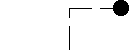
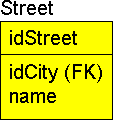
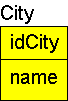

| tag | attribute | characteristic | style | ||
| new html-keywords | line | aling | point | default | |
| values of new html-keywords | side | romb | |||
| old html-keywords | td | id | list | ||
| values of old html-keywords | circle | ||||
| communication xml | sound | sync | power | ||
| values of communication xml | nouser | ||||
| keyboard and mouser command | enter |
Let's look at typical situation of drafting database scheme.
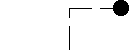 |
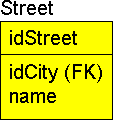 |
|
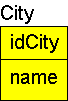 |
 |
We put "City" and "Street" in cells of invisible table to set them in page.
|
||||
|
It's required to fasten a broken line to tables.
I offer to enter tags
line , ld
(origin of designations: ld = line division) and
pack with attribute host ,
which equal to attribute id of tag td.
Broken line is scaled during fastening to 2 objects.
Tag pack ties a point of broken line to object
(in this case - to table).
Identifier id
(if it's absent - serial number, counted from one)
of a tied point is specified in attribute dot.
Special values of attribute dot are
first and last, which specifies,
that first or last point of broken line should be tied.
It's possible to fasten broken line (using tag pack) not only for the ends, but also for two intermediate points, or for end and intermediate points.
If there is no ld inside tag line, then objects are connected by one direct line.
Characteristic align of tag pack specifies, where the end of tied section will be located, and accepts one of the following values: side (default value), center, into. Dotted line shows an invisible part of a section.
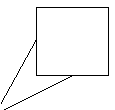 |
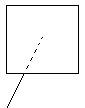 |
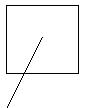 |
| side | center | into |
If broken line has only one tag pack, then broken line is not scaled and is tied to object only by its one point. In this case broken line is drawn so, that its axis "Ox" goes horizontal from left to right, and its axis "Oy" goes vertically from below to top.
| coordinates line, consist of one section |
location of line in html-document |
|---|---|
 |
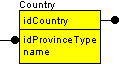 |
 |
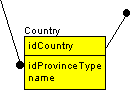 |
If broken line has hot tag pack, then broken line is not scaled. In this case tag line can be only inside tag pic (origin of designations: pic = picture).
Such broken line is specified in local coordinate system of picture pic, axes "Ox" and "Oy" go from left bottom corner of picture.
If characteristic reper (having coordinates of left bottom corner of picture) of tag pic is specified, then all points and sections, located more left or below than left bottom corner, are invisible. If attribute is not specified, then the most left and the most top points of all broken lines, located inside tag pic, lay accordingly on top and on right picture border.
If characteristic range (having coordinates of right top corner of picture) of tag pic is specified, then all points and sections, located more right or top than right top corner, are invisible. If attribute is not specified, then the most right and the highest points of all broken lines, located inside tag pic, lay accordingly on right and on top picture border.
Characteristics reper and range can have negative values. Coordinates of broken line points, values of attributes reper and range are specified in millimeters (fractional part of number is separated from natural part by mark "point", length of display diagonal is set in adjustments of a browser).
Tags pic can be enclosed into each other.
Any objects can be located in a broken line point (we name their enclosed objects further)


Location of object centre comparatively line point is still specified in characteristic align, but this characteristic must be used in tag ld. Putting object into point of broken line allows to make complex constructions
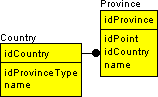 |
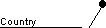 |
 |
 |
 |
 |
||||||
 |
 |
 |
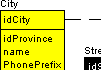 |
 |
 |

| |
|---|---|---|---|---|---|---|---|
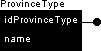 |

| 
| 
| 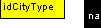
| 
|  |
|
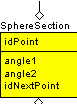 |
 |
 |

| ||||
 |
|||||||
 |
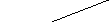 |
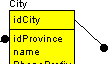 |
 |
 |
||||
 |
 |
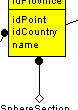 |
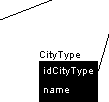
|
|
 |
|||
|---|---|---|---|---|---|---|---|---|
 |
 |
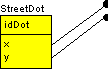 |

| |||||
Case, when object, located in a point, may cover (including cover after drag-and-drop) other objects, is regulated by characteristic push of tag ld. Value yes in any tag ld means, that objects, intersecting with it, must be moved automatically by browser in a direction, which is clear in the following pictures. Default value is no.
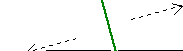 |
|||||||||||||
 |
|
 |
|
||||||||||
Note for browser developers.
It's bad to allow any objects to have attributes "x", "y", and reason is following. All objects should be grouped into layers (i.e. into broken lines), and even such objects, which are a dump, should be placed inside invisible broken line (you can name this broken line as "heap", "dump", etc.).
Explanatory inscriptions for points and sections are specified in attributes point-note and section-note of tag ld. Location of inscription is clear in the following pictures.




If you need to put any text inside broken line
(more precisely: in geometrical centre of points of broken line), you must put tag
contour with attribute
text inside tag
line.
Tag contour has characteristics
color, white-space
and all characteristics of group font.
contour {
color=lime
}
| <line> <ld> ... <ld> <contour text="open"> </line> |

|
contour {
white-space=pre
}
| <line> <ld> ... <ld> <contour text="p1 7.28 p2 1.93 p3 5.02"> </line> |

|
Assignment any colours to characteristic
background-color of tag
contour results to painting over a line by the specified colour
(it's convenient to write minerals, chisels, military objects on a map).
Default value null means,
that value, specified in surrounding tag, is applied.
Only internal area of self-crossing line are painted over.

If two polygons (closed, painted over broken lines) are intersected in result of server or user command, than a place of their intersecting are painted over by "average" colour.
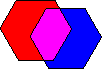
Count can have several tags contour.
Assignment a colour to characteristic background-color
paint over only one contour of count.
Help, which pop-up, when mouse is over points and section, is defined in attributes point-title and section-title of tag ld. If roalover help for a point is not specified, then browser shows coordinates of point as roalover help.
It's necessary to
specify identifier id
(if it's absent - serial number) of point of other broken line in attribute
ptr of tag pack for that.
Special values of attribute ptr are
first and last, which specifies,
that it's need to fasten to first or last point of other broken line.
If broken line has only one tag pack, i.e. is half-tied, then it can be rotated by specification a new location in attribute angle of tag pack.


|
angle=median
angle=m |


|
angle=antimedian
angle=am |
| pic, line, ld, pack, contour |
| tag | attribute | default value | list of possible values |
| pack | host | object_id | |
| dot | point_id, point_serial_number, first, last | ||
| ptr | point_id, point_serial_number, first, last | ||
| angle | null | median (m), antimedian (am) | |
| ld | point-note, section-note | any text | |
| ld (line) | point-title, section-title | any text | |
| contour | text | any text |
| tag | characteristic | default value | list of possible values |
| pack | align | side | side, center, into |
| ld (line) | align | side | side, center, into |
| push | no | yes, no | |
| contour | background-color |
null | black, maroon, green, olive, navy, purple, teal, gray, silver, red, lime, yellow, blue, fuchsia, aqva, white, gold, orange, violet, indigo, #FFFFFF |
color |
black |
||
| pic | reper | null | float float |
| range | null | float float |
Tag
<link type="point">
can be inside of tag
line.
If file "a.txt" has following contents
You find advantage for figure, like given below.
         |
     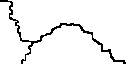   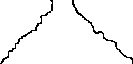 |
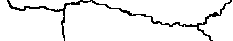        |
              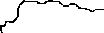 |
   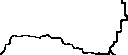    |
                |
      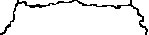   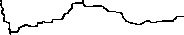 |
  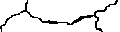         |
In third field there is - specially for a forms with broken line - unique identifier of broken line point (usual, not necessarily it is number): primary key or serial number.
Fourth field prolongs to end of string and contains (probably through a blanks) html-tags (or text), which should be placed in a point.
Second file should be specified in attribute
<link type="section">
for drawing a count.
File contains a table in the same format:
one string - one record, fields are divided by spaces (blanks).
72 250 4 NH 317 182 anyword OH 581 42 7 Na <sup> + </sup> |
4 7 1 triple red 4 5 ab wedge |
First table specifies coordinates of count points and contains records of following fields: coordinate "x" of point, coordinate "y" of point, unique identifier of point, html-tags, which should be placed in point.
Second table specifies count bonds and contains records of following fields: unique identifier of initial point, unique identifier of final point, unique identifier of section, fourth field prolongs to end of string and contains values of several section characteristics through a blanks (browser understand name of section characteristic by value of characteristic).
Presence of tag
<link type="section">
means, that bonds will be drawn not by way of following.
Standard examples of count are a structural chemical formulas.
 |
 |
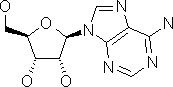 |
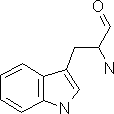 |
 |
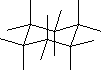 |
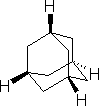 |
 |
Explanatory inscriptions of beginning and end of sections are defined in characteristics section-parent and section-child of tag ld.

If it's necessary to put explanatory inscriptions in any contours

    |
 |
     |
|
     |
|
     |
|
     |
|
 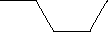 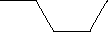 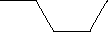 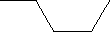 |
|
File of contour points is specified as one-column-table in a textual file,
file name is specified in attribute
src of tag contour.
Points identifiers are listed consistently in this column.
It's unimportant, whether any section passes between two next points or not
- inscription are in geometrical centre of points.
2 4 7 8 11 15 |
If tag
<link type="section">
is absent, then attribute
src of first tag contour is ignored
(contour is whole broken line), and rest tags contour are ignored.
| tag | attribute | default value | list of possible values |
link |
type |
point, section |
Each tag ld (except for last) responds both for a point and for a section (last tag ld - only for a point).
All characteristics can be specified both for tag ld , and for tag line .
Characteristic color specifies text colour in a point and equal black by default.
When contents of tag ld are empty, its characteristic
point-type specifies,
what geometrical figure will be drawn in a point
(this charactetistic is similarly to characteristic list-style-type).
Usual values of point-type are:
none (default value),
disc,
circle,
square,
decimal.
I offer to add:
arrow (arrow in section end),
barrow (backarrow, arrow in section beginning),
botharrow (arrows in two section ends),
star (asterisk),
romb (rhombus),
triangle (triangle),
hex (hexagon),
which will be necessary for writing scientific diagrams.
And browser always draws whole (not half ! ) geometrical figure.
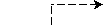 |
 |
|
 |
 |
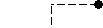 |
 |
|
 |
 |
Characteristic point-color specifies colour of geometrical figure in a point. By default it's equal black.
Characteristic section-color specifies colour of broken line section. By default it's equal black.
Characteristic section-width specifies thickness of section in millimeters (fractional part of number is separated from natural by mark "point") and accepts also special values thin (default value), medium, thick.
Characteristic section-type specifies type of broken line section and accepts values: null (none) - invisible section, dotted, dashed, solid (default value), double (may be railway), groove, ridge. I offer to add value single as equal to solid, and also values wedge, bwedge, dwedge, bdwedge for drawing any out-going and in-coming line (they are necessary each time, when it's necessary to show, that some lines leave a plane of figure).
 |
triple |
 |
|
 |
wedge (if section-type=thin, then thin-to-medium, if section-type=medium, then medium-to-thick, etc) |
 |
bwedge (backwedge, if section-type=thin, then medium-to-thin, if section-type=medium, then thick-to-medium, etc) |
 |
dwedge (dottedwedge, wedge & dotted) |
 |
bdwedge (backdottedwedge, backwedge & dotted) |
Characteristics section are similar to characteristics of
border group.
And they are not depend of characteristic background-color.

| tag | characteristic | default value | list of possible values |
| ld ( line ) | null | null (none), disc, circle, square, decimal, arrow, barrow, botharrow, star, romb, triangle, hex | |
| point-color | black | black, maroon, green, olive, navy, purple, teal, gray, silver, red, lime, yellow, blue, fuchsia, aqva, white, gold, orange, violet, indigo, #FFFFFF | |
| - || - | - || - | ||
| - || - | - || - | ||
| solid | null (none), dotted, dashed, single (solid), double, groove, ridge, triple , wedge , bwedge , dwedge , bdwedge | ||
| thin | thin, medium, thick, float |
Tag line can be located inside tag
form.
Behaviour of broken lines under
commands is the same as behaviour
of all other html-objects, but only lines have:
num,
x,
y,
dx,
dy,
user-x,
user-y
Point and section of same unit can be written by two different styles after command, that is completely normal.
Styles specifications may be empty. It's necessary when equally represented broken lines are different semantically.
It's important to remember, that a point styles with the same name may be not equivalent.
New points �oordinates are sent in parameters
x
and y
Last moved point (and object in it) or section lay over all others
(inside tag layer, certainly).
Assignment value
yes to characteristic user-xy of tag
ld results to sending two additional attributes
user-x
and user-y
in action section
.
Drag-and-drop of object, enclosed in a point, is drag-and-drop of point.
If an enclosed object has changed style under commands, then tag ld does not change style.
Broken line (counts) sends unique identifiers of two html-tags:
namecontains value of attribute
name
(and if it's absent - of attribute id) of tag
line - further parameter value is designated by letter "A".numcontains serial number of ld (is counted from 1) or primary key of point or section - further parameter value is designated by letter "N".
Origin of designations: num = number, os = old style (state), ns = new style (state), cmd = command.
Moment of sending is described in separate document.
Click on a point sends XML-text
<dot name=A cmd=click os=... ns=... num=N> |
Usually programmer defines style ns
in css-file for this case
(form is sent on pressing button "submit"),
because click on a point usually means a choice of a point.
Double-click on a point send XML-text
Usually programmer does not define style ns
in css-file for a this case
(form is sent immediately),
because double-click on a point usually means insert any text (for example, "NH") into a point
instead of geometrical figure,
immediately new html-page arises with textbox-widget "input-text".
Click by right key ("right" click) on a point means occurrence menu for the point, in which user chooses a new point states (new style for a point). The XML-text is sent
<dot name=A cmd=... os=... ns=... num=N> |
Point menu is set in atribute point-menu of tags ld or line.
If style ns
is not found in css-file,
then sense of menu element is another - that is
choice of some operation for a point.
New coordinates of drag-and-dropped point are sent as the following XML-text and always on pressing button "submit".
Drag-and-drog is very convenient to guess of points coordinates. If points coordinates are given in a separate file
If a points coordinates are in html-document,
then new coordinates of drag-and-drop'ed points can be found out during
sending them from a form. If point has got upon other point
(of this or other broken line, of this or other picture)
- further we shall name it as accepting point,
then browser sends additional XML-text
onnameand
onnum- type and identifiers of accepting point. One point has got upon another, if an objects, located in them, are crossed. If an enclosed object covers several other enclosed objects after moving point, then browser chooses object, nearest to mouse cursor, as accepting object.
Look at previous paragraph
Click on a section sends following XML-text for the section point
Usually programmer defines style ns
in css-file for this case
(form is sent on pressing button "submit"),
because click on a section usually means a choice of a section.
Double-click on a section sends XML-text for the section point
Usually programmer does not define style ns
in css-file for this case
(form is sent immediately), because double-click on a section usually means
cutting it and creation new point in a place of click.
Immediately occurs same, but updated html-page with a new point.
Click by right key ("right" click) on a section means occurrence menu for the section, in which user chooses a new section states (new style for a section). The XML-text is sent
<section name=A cmd=... os=... ns=... num=N> <section name=A cmd=... os=... ns=... num=N user-x=... user-y=...> |
Section menu is set in atribute section-menu of tags ld or line.
If style is not found in css-file, then sense of menu element is another - that is choice of some operation for a section.
Section goes during drag-and-drop by parallel carrying. Form sends new coordinates of two points.
Two variants are possible, depending on value of characteristic move of tag ld :
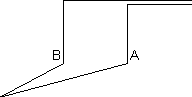
|
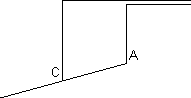
|
| dot | cross |
If two points are combined into one, then second point (on following inside tag line) receives coordinates (null, null) and form sends following XML text
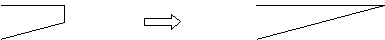
Form is always sent on pressing button "submit".
Drag-and-drog is very convenient to guess of points coordinates.
Click, double-click, right-click inside contour of
    |
 |
     |
|
     |
|
     |
|
     |
|
 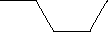 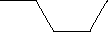 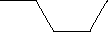 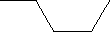 |
|
If click by mouse right key, then attribute menu is used for tag line (instead of point-menu or section-menu).
Drag-and-drop with pressing mouse inside contour of
| tag | attribute |
| ld ( line) | point-menu , section-menu , menu |
| tag | characteristic | default value | list of possible values |
| ld ( line) | deformation | yes | yes, no |
| user-xy | no | yes, no | |
| move | dot | dot, cross |
<dot name= cmd= os= ns= num= > <section name= cmd= os= ns= num= user-x= user-y= > <line name= cmd= os= ns= user-x= user-y= > <dragdot name= x= y= num= > <dropdot name= num= onname= onnum= > <dragline name= dx= dy= > <deldot name= num= > |
html60author